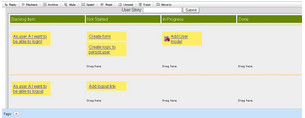
What's a Google Wave Gadget?
A gadget is an application Google Wave (GW) participants can install and use. Gadgets can take advantage of live interaction with multiple participants. Gadgets are specific to individual Waves. That is, the gadget belongs to everyone within the Wave.
What's Taskboardy?
In my July post Google Wave and Collaborative Projects, I articulated wishful thoughts about using GW for agile projects. Now we have Taskboardy. Taskboardy is a storyboard (as used in Agile, XP, Scrum) gadget made by Federico Zuppa. Federico is a developer and Agilist. Fede's blog, Agile Booknote, includes updates about Taskboardy. Gracias Fede!
GW participants who have installed Taskboardy are able to maintain a storyboard including the functionality to:
- Create or Delete a User Story;
- Create or Delete a Task;
- Update Task Statuses; and
- Assign Tasks.
Technical Aspects
Reviews
Taskboardy uses Javascript that calls the Google Wave API to persist the state of the taskboard in the Wave, which is then simultaneously broadcasted to all participants. Federico's gadget features drag & drop using the Google JQuery API.
Reviews
- David Koontz, author of the frequently insightful David's Agile Complexification Inverter, graciously posted his review of Taskboardy in the comments section below. Federico responded by modifying the code based on David's feedback. How's that for Launch Early and Learn?
- Garry Smith got Taskboardy installed in a Wave we initiated for a new agile project (Shown above). We will run Taskboardy through the paces for our chartering and beyond. I will post a review later this week as we progress.

I'd really like to see the result of your case study. Good luck.
ReplyDeleteI played with TaskBoardy I assume its just starting out in life. I was playing all alone and by myself it may have less value than in a group.
ReplyDeleteSome issues I noticed:
- installing gadgets in a wavy is tricky - gadget devs need to give instruction
- tasks cards don't appear to resize well, enlarge to max size the pane and task cards don't fill their swim lane.
- data input was cumbersome - lots of clicking and typing
- drag n drop didn't really work, took me to a new page to do data entry
- love the assign to me feature - rename it "mine, mine, mine" think seagull
- move the link 'Draw taskboard' on the Task page right beside destructive 'delete' button is risky
In general I dislike e-TaskBoards, a team should be colocated in a team room - and nothing gets simpler than a physical board. This might be good for e-teams.
Thanks David! I'm looking at it now.
ReplyDeleteHi,
ReplyDeleteRead the blog just now. I thought the same when I looked the video and said, one of these days I will give it a try. A couple of weekends back I had the time and gave it a try. I also believe lots of good agile tools will be made for wave. You get a lot of things for free!
Thanks for the feedback also. It's really useful.
- I will change the post it to expand to a 100% (leaving a padding). It will also be easier to read the user stories and tasks.
- I tried to make the data input as simple as possible. One thing that I thought it could be cumbersome is drawing the taskboard each time a task is inserted. Is that what you are referring to?
- In order to use the drag & drop and not follow the link, you need to select an area of the post it outside of the link. I think I will add a little hand on one side.
- I will rename assign to me to mine. That is cool.
- I will change the positions of that menu.
Made the changes. Didn't make the postit 100% because it would made the taskboard too clutter, but made it bigger. I also added a confirmation for the deletion.
ReplyDeleteCheers,
-fede
Thanks Fede! When you have such rapid turn-around, it makes sense to "launch early and learn".
ReplyDeleteWow, that's a great story for the power of rapid feedback.
ReplyDeleteI've always heard a bit of push back from clients on this issue, around the topic of having to retrain users and change documentation, in other words they wish to control change. That is understandable in some situations, some industries, and it is a huge gap that some organizations have to cross. Some are more willing to take the chance than others. However it is a paradigm shift.
I didn't even notice the changes Federico made... until I reread this post... and then it occurred to me that the taskboard had changed. Hey some of those ideas may have been mine, but when they are implemented and are natural, even the originator might not notice the subtle change.
Is there a way to print the tasks for using on a task card? This way you don't have to type or write your tasks twice. Once for the real Story Board and once for the online Story Board.
ReplyDeleteamp - I suggest you contact the creator of the widget Federico Zuppa (fzuppa@gmail.com) or via Twitter @fzuppa.
ReplyDelete